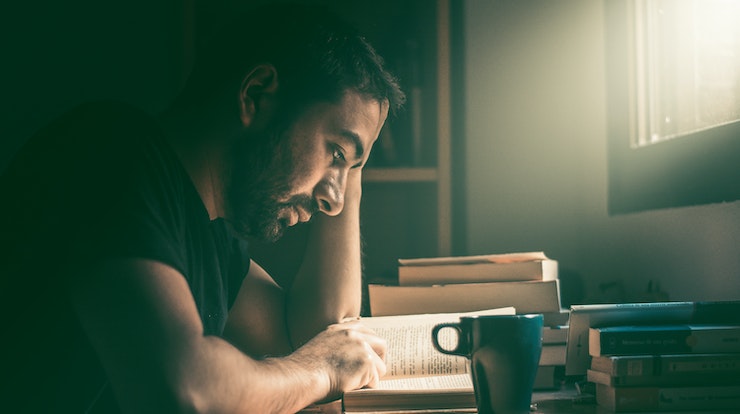How to share big files digitally
In today’s day and age, everyone shares files like videos, photos, zip packages, and so on, with their family or friends. This has become a normal thing in our lives. Some files like photos and word documents can be simply shared using traditional methods like Bluetooth, AirDrop, ShareIt, or email. But at times the files are too big or the person with whom you share the file lives far away from you. In this case, a question arises, how to share big files digitally? And this is where I will help you with some tried and tested ways to do so.
All the following service providers have a free option and you can take full use of it.
Google Drive
This might be the most popular way to store and share files online. I am amazed to see that people aren’t using it even today! My friends ask me how to send files to someone and my first suggestion is always Google Drive. As of today, Google offers 15GB of free online storage for your photos, music, and other files. This space includes your Gmail emails too. Simply upload a file onto your Drive and you’ll get a link to share it with whomever you want. They can simply use that link to download the shared files on their computers (phones too).
iCloud
Apple owns iCloud and it provides 5GB of space for your iPhone etc backups, photos, videos, files, and everything that you might have on your phone or laptop. You can always pay for more space if you want. iCloud is actually quite good for the users of Apple products as it creates a seamless bridge between these devices.
One Drive
Just like Google and Apple, Microsoft also provides 5GB of space for its users. It is quite handy if you use a Windows PC as it integrates well with the OS, just like iCloud on Apple devices. You can upload files and share those links with anyone you want to download on their computers.
We Transfer
This is another website through which you can upload files and then share the links with anyone you want. It’s quick and easy. It offers 10GB of free web space and you can upload any file up to the size of 10GB itself! Neat.
Just Beam It
If you don’t want to use any file-sharing websites, then you can always use peer-to-peer tools like Just Beam It. It allows you to send a file from your browser to another browser using its easy-to-use service. You’ll have to try this once to understand it more easily. Ever used something like Limewire? It works like that, somewhat!
What’s the catch? Nothing in general. All these service providers give you free space and if you want more storage then you can always upgrade to a higher plan. Please keep in mind that these services do have file size limits too. For example, One Drive has a file size limit of 2GB, so anything larger than that, you won’t be able to upload.