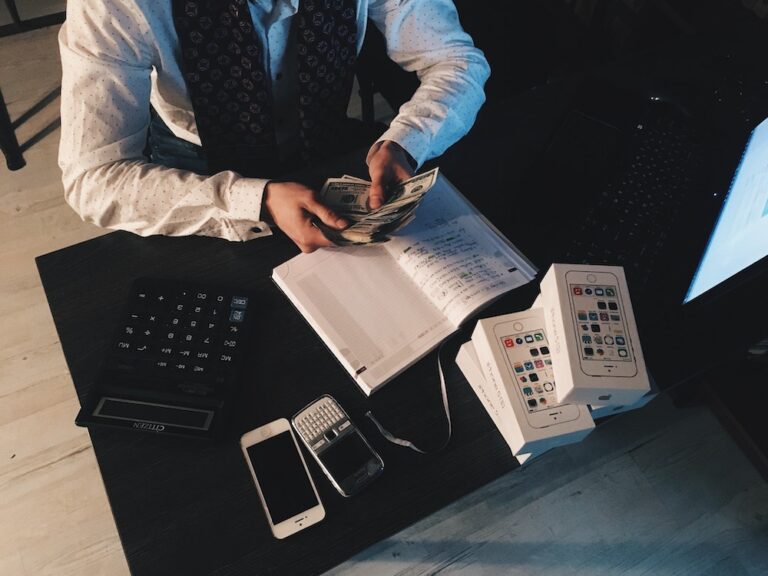How to add Google AdSense to WordPress without plugins
You must be thinking that why everybody talks about Google AdSense. Right? Well, there is one simple reason, rather two. First, it’s owned by Google the biggest search engine and second, a great number of advertisers and hence more money can be earned by running the AdSense ads. Not people mostly use WordPress as THE platform for their Blogs hence the need for this post. How to add ad codes with using plugins?
Though many Blog owners have this tendency to use a lot of plugins as they extend the functionality of WordPress to a great level. But what they don’t realize is that using so many plugins will eventually slow down their websites. And moreover why use so many plugins for simple little things like say adding AdSense codes when you can do that in other simpler ways.
These days all premium WordPress themes from reputed sources offer quite many widgetised areas in their themes and this is because of the reason that they too understand the true value of widgets and how important they are for any blog/website.
But unfortunately still today many themes are available which do not have proper widget areas and hence the problem of adding ad codes etc to your desired position. If this is the case then the only two options which are left for you are either editing the PHP files and creating a child theme or else using some AdSense plugin. Though I personally hate using a plugin for this cause.
If your choice of theme is correct and is well supported by the theme developer then you don’t have to fear about anything. You can simply ask them to help you to add ad codes to someplace where they don’t offer through the theme settings or may request them to update the theme with it.
Now talking about how to add the codes to any widget area. It’s very simple. Simply go to Appearance and click on Widgets.
After doing so you will be presented with all the available widgets. You can add more by installing various plugins. Now you will see the list on the left side and widget areas on the right. In the widget list, you will see a widget called Text. Simply drag and drop in your desired widget area. When you do this all you have to do is just copy and paste the ad code (AdSense or any other ad code from any network) in the blank text area you see. Sadly this won’t play well with PHP codes.
Theme widget areas are generally on the right or left side of the theme popularly known as the sidebar. It’s also available on the footer in most of the themes. Nowadays many developers have also started to offer widget areas in header areas too and that makes everything even easier. But if in case it’s not available with your theme then you will need to edit the header and/or footer PHP files.
So you see how easy it is to add any ad code and not just Google AdSense to your blog. Enjoy making money!