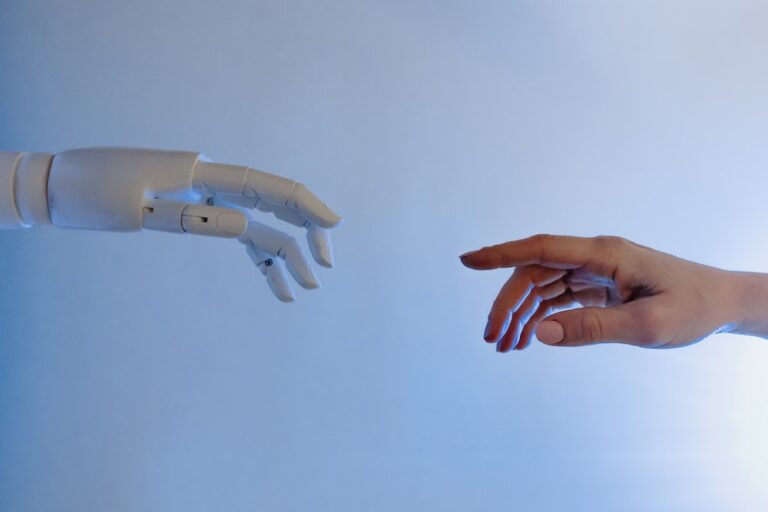How to create 100 videos fast using AI tools?
Creating 100 videos quickly using AI tools can be a daunting task, but it’s possible with the right approach and tools. Here’s a step-by-step guide on how to achieve this:
- Define Your Video Concept:
Decide on the topic or theme for your videos.
Determine the length and style of the videos (e.g., tutorials, animations, slideshows).
- Gather Resources:
Collect all the necessary assets, such as images, videos, audio, and text, that you’ll need for your videos.
- Scripting:
Write scripts or outlines for each video. This will serve as the foundation for your content.
- AI Video Generation Tools:
Utilize AI-powered video generation tools. Some popular options include:
-
-
- Lumen5: For turning text into video content.
- Wave.video: For creating marketing videos.
- Runway ML: For more creative and customizable AI video generation.
- OpenAI’s DALL-E and CLIP: For generating images and videos from text prompts.
-
- Automate the Process:
Use batch processing or automation features offered by AI tools to generate multiple videos simultaneously.
For tools like Lumen5, you can input your scripts, and it will generate videos based on the content.
- Customization:
Customize the generated videos as needed. This may involve tweaking the visuals, adding branding elements, or adjusting the text-to-speech output.
- Voiceovers and Audio:
- Use AI text-to-speech (TTS) tools like Google’s WaveNet or Amazon Polly to generate voiceovers quickly.
- Add background music or sound effects to enhance the videos.
- Editing and Fine-Tuning:
- Review each video for quality and make any necessary adjustments.
- Edit the videos to ensure they flow smoothly and meet your quality standards.
- Export and Rendering:
- Export the videos in your desired format and resolution.
- Use video rendering tools to speed up the process, especially if you’re dealing with a large number of videos.
- Quality Control:
- Watch all the videos to ensure they meet your standards in terms of content, quality, and branding.
- Distribution:
- Once your videos are ready, upload them to your chosen video hosting platforms (e.g., YouTube, Vimeo) or social media.
- Promotion:
- Promote your videos on various platforms to reach your target audience.
- Monitoring and Feedback:
- Keep track of the performance of your videos and gather feedback. Use this information to improve future video content.
Remember that the speed of video creation using AI tools can vary depending on the complexity of the content and the tools you use. It’s essential to balance speed with quality to ensure that your videos are engaging and informative. Additionally, AI tools are continually evolving, so stay updated on the latest advancements to improve your video creation process further.