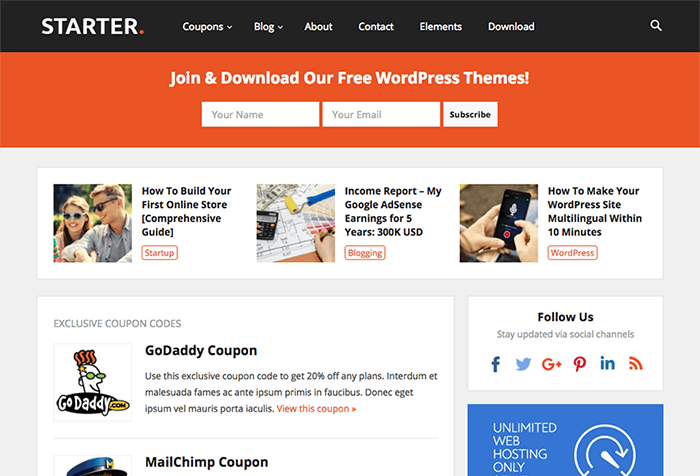How to remove More From Author under every post in Newspaper theme by Tagdiv
I love the Newspaper theme by Tagdiv, but there are a few things that I am not crazy about. For example, the huge library of cloud templates and more. They do look amazing but is a nightmare to update and edit as your website progresses. I advise that you keep your website as simple as possible to maintain good loading speed, easy navigation, and more.
One of the other things that I don’t like is the More from Author link/tab section in the footer of every post. It is a good thing for those websites where they have 2 more authors, but if your blog only has 1 writer then this doesn’t look any good. So how do you remove it?
Simply head over to the customize CSS panel and copy-paste the following code and then save. That is all. It won’t remove it completely from the theme files, but will not show on the front end. Sometimes simple workarounds is all that we actually need.
/* Hide More From Author from the Related Post section */
.td_block_related_posts .td-related-right {
display:none !important;
}