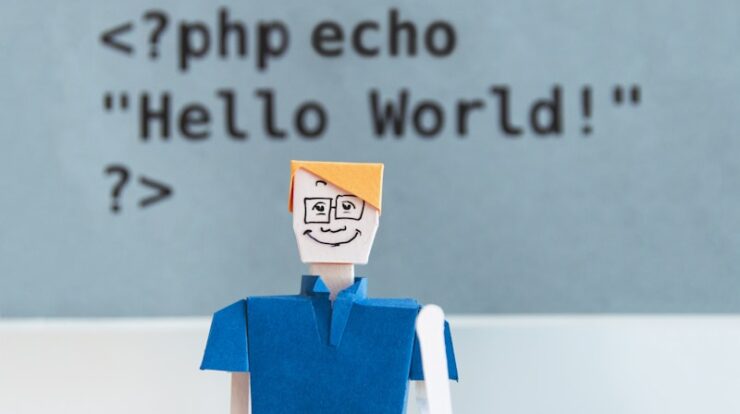E-commerce has never been easier than today, with countless plugins and platforms available. WooCommerce, a popular option, is often the go-to for WordPress sites. But for various reasons—like simplicity, budget concerns, or resource constraints—you may want to explore other ways to sell on WordPress without WooCommerce. In this guide, I’ll dive into five effective ways to set up your WordPress site to sell products, services, or digital goods without WooCommerce.
Why Choose WordPress for Selling Online?
Before diving into specific methods, let’s look at why WordPress is such a powerful choice for online selling:
- Customizable: With WordPress, you have endless themes, plugins, and custom code options.
- SEO Friendly: WordPress offers excellent SEO features, helping you rank better on search engines.
- Scalability: You can start small and expand as your business grows, which is ideal for new businesses.
- Cost-Effective: Using WordPress often costs less than dedicated e-commerce platforms.
Now, let’s get into our five WooCommerce-free methods.
Method 1: Use Simple PayPal Buy Buttons
One of the easiest ways to accept payments on WordPress is through PayPal Buy Buttons. It’s a simple, low-cost solution, especially useful if you’re selling a few products or services.
How It Works:
- Create a PayPal Button: Go to PayPal’s Button Creator and set up a “Buy Now” button.
- Customize the Button: You can set the price, quantity, and item description, then generate the HTML code.
- Embed the Code in WordPress: Copy the HTML code and paste it directly into your WordPress editor where you want the button to appear.
Best For: Selling single products, services, or digital downloads without complex inventory or sales tax needs.
Pros:
- Quick setup with no plugin required.
- Familiar payment gateway for users.
Cons:
- Limited customization options.
- No in-depth tracking or inventory features.
Method 2: Use a Form Plugin with Payment Integration
Form plugins, such as WPForms and Ninja Forms, offer excellent options for selling on WordPress. These plugins allow you to create customizable forms that can include payment fields for products, services, or donations.
How It Works:
- Install a Form Plugin: WPForms or Ninja Forms are both great choices.
- Set Up a Payment Form: Use the form builder to add product fields, pricing, and payment integrations like Stripe or PayPal.
- Customize the User Flow: Once users fill out the form and submit payment, they receive a confirmation email, and you’re notified of the sale.
Best For: Service-based businesses, donations, or selling low-inventory products.
Pros:
- Flexible forms that can be tailored to your business.
- Integrates well with multiple payment processors.
Cons:
- May not be suitable for large inventories.
- Some form plugins may charge extra for payment integrations.
Method 3: Use Digital Download Plugins for Virtual Products
If you’re selling digital products (like eBooks, music, or art), plugins like Easy Digital Downloads (EDD) are perfect alternatives to WooCommerce. EDD is designed specifically for selling digital products and offers a more streamlined experience.
How It Works:
- Install Easy Digital Downloads: This plugin focuses on digital products and has a simpler setup than WooCommerce.
- Configure Digital Products: Add your product details, set pricing, and configure the download links.
- Payment Integration: EDD supports multiple payment gateways, like Stripe and PayPal, which you can configure from the plugin settings.
Best For: Selling digital products, subscriptions, or software.
Pros:
- Optimized for digital products.
- Lightweight and easy to use.
Cons:
- Limited to digital goods unless you add extensions.
- Some features may require paid extensions.
Method 4: Use a Simple Payment Link or Stripe Checkout
If you’re looking for an ultra-lightweight solution, Stripe Checkout Links or Square Payment Links are perfect. These options let you create a payment link for your product or service, which you can then embed on your WordPress site.
How It Works:
- Create a Stripe or Square Account: Set up a free account if you don’t have one.
- Generate Payment Links: Use Stripe or Square to create a payment link for each product or service.
- Embed the Link on WordPress: Add the link as a button or hyperlink anywhere on your WordPress site.
Best For: Freelancers, consultants, or small businesses with only a few products.
Pros:
- Super quick setup.
- No need for any additional plugin or coding knowledge.
Cons:
- Limited tracking and customization options.
- May not be ideal for managing multiple products.
Method 5: Use a Full E-commerce Solution like Shopify Lite
If you like the simplicity of WordPress but want a more robust backend for e-commerce, Shopify Lite can provide that without requiring WooCommerce. Shopify Lite lets you integrate with WordPress using “Buy Buttons,” giving you access to Shopify’s inventory, analytics, and payment features.
How It Works:
- Set Up Shopify Lite: This is a cost-effective way to use Shopify’s system, with monthly fees much lower than the full Shopify.
- Generate Buy Buttons: For each product, create a Buy Button on Shopify.
- Embed Buy Buttons on WordPress: Copy the HTML for each Buy Button and paste it into your WordPress posts or pages.
Best For: Small to mid-sized e-commerce businesses that need inventory tracking, shipping, or advanced analytics.
Pros:
- Reliable, scalable solution.
- Offers inventory management and analytics.
Cons:
- Monthly cost involved.
- Slightly more complex setup.
Comparison of All Methods: Which Should You Choose?
Each method has its unique advantages and suits different types of businesses. Here’s a quick comparison to help you decide:
| Method | Best For | Cost | Ease of Use |
|---|---|---|---|
| PayPal Buy Buttons | Simple products, low-volume stores | Free | Very Easy |
| Form Plugin with Payment | Services, donations | Varies (Plugin Fees) | Easy |
| Digital Downloads Plugin | Digital products | Varies (Add-ons) | Moderate |
| Stripe or Square Links | Freelancers, small catalogs | Free or low transaction | Very Easy |
| Shopify Lite | Small to mid-sized e-commerce | $9/month | Moderate |
Final Thoughts
While WooCommerce is often the first plugin that comes to mind when setting up a store on WordPress, it’s not the only option—and sometimes, it’s not the best fit. Whether you’re a freelancer wanting a simple payment option, a digital creator selling virtual goods, or a small business looking for a streamlined checkout, one of these five methods should meet your needs. Pick a solution that aligns best with your business type, budget, and level of technical expertise.